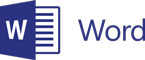This course is designed for those people who are currently using Microsoft Word and may have attended our Intermediate course. It is particularly aimed at those who will be working with longer documents. It covers subjects such as styles, tables of contents and track changes.
Revision
- Bulleted, numbered and multi-level lists
- Sections
- Headers and footers
Tables
- Text to tables and tables to text
- Repeating header rows
- Resize columns with shift and control
- Table styles
SmartArt
- Choosing SmartArt
- Editing and resizing
- Wrapping options
Styles
- What a style is and why use them
- Different types of style
- Styles pane
- Modifying a style and creating a new style
- The style inspector
- Using style sets
Themes
- What is a theme
- Using themes to change the look of a document
Table of Contents
- Using styles to create a table of contents
- Inserting a built-in table of contents
- Creating a custom table of contents
- Updating the table of contents
Hyperlinks
- Creating hyperlinks
- Bookmarks
- Footnotes and endnotes
Track Changes
- What is track changes
- How to turn track changes on and off
- Comments
- Different markups and views
- The reviewing pane
- Accepting and rejecting changes
- Checking for issues
Comparing and Combining Documents
- How to compare two documents
Forms
- Using content controls
- Grouping content controls for protection
Templates
- Saving a form as a template
- Using and editing templates
- Workgroup templates
Macros
- Recording a macro
- Running macros
- Editing macros
- Different ways of running a macro
The course runs from 9:30am through to 4:30pm.
You will learn in a relaxed environment with a small group of people. A specialist tutor will guide and encourage you through all the learning necessary to develop your skills and questions are always welcome.
Included with your course
We provide the following with online and training centre delivered courses.
- Course notes
- Certificate of attendance
- 90 days post course support
Online Delivery
A link to the online training platform will be sent before the course, simply click the link and follow the instructions.
- See Virtual / Remote training information for more details
- Contact us if you'd like to test the platform before the morning of the course
- You can be located anywhere in the world with an internet connection and your computer
Our Training Centres
For training courses run at one of our training centres we include.
- Free onsite parking
- Lunch and refreshments
- Notepad, pen and Polos
Our Norwich on-site parking (NR3 1UB) is free and situated 5 minutes walk along the river to our training centre at St James Mill. If you arrive by train it is about 20 minutes on the Riverside walk or a short taxi ride to get to us. View full directions for Norwich and all our other venues.