If you need to analyse data then this is the course for you.
Many people use Excel to analyse data, and this works well for simple data sets that can be represented by a single table with less than a million rows. Even then Excel doesn't make it easy to produce good looking and easily shareable reports and dashboards.
Whether the data source is spreadsheet, database or involves pulling data from several different files or systems, then Power BI will make your life easier. Building reports and dashboards from this data and subsequently sharing the results is exactly what it's designed to do.
Course Introduction
- Power BI Concepts and Overview
- Building blocks: Datasets, reports and dashboards
- Power BI Service vs Power BI Desktop
Power BI Service
- Overview
- Importing data
- Natural language queries (Q & A)
- Quick Insights
- Creating reports
- Pinning visuals to dashboards
Sharing and Collaboration
- Sharing dashboards and reports
- Printing and export to PDF and PowerPoint
- Group workspaces and files
Data Refresh
- Re-upload
- Refresh from OneDrive
- Personal data gateway and scheduled refresh
Power BI Desktop
- Screen layout and views
- Get data: Excel, CSV, SQL
- Connect and combine a folder of files
- Query editor window and renaming queries
Basic Transformations
- Duplicating a column
- Working with dates and times
- Add and split columns
- Re-order and delete columns
- Set data types
Editing Queries
- Query steps and editing
- Conditional columns
- Manual table and paste table
- Append and merge queries
- Query groups and dependencies
Additional Query Customisation
- Unpivot report data
- Query parameters and list queries
- Report templates
Data Relationships
- View existing
- Auto detect and manually create
- Cross-filter direction
Data Modelling
- Calculating columns
- Hiding columns
- Default sort order
- Calculating measures
- Date hierarchies and custom hierarchies
- Include and exclude
- Group and binning data
Chart Visualisations
- Pie and tree map
- Bar and line combo
- Scatter and waterfall
- Maps and data categorisation
- Slicer and date slicer
Chart Options
- Chart colours
- Axis hierarchy/concatenation
- Filter (top n)
- Show categories with no data
- Focus mode/see data
- Visual interactions
Numeric Visualisations
- Gauge, card and KPI
- Table and matrix
- Default summary calculations
Report Design Elements
- Page layout
- Shapes, textboxes and images
- Snap to grid
- Visual position and alignment
- Duplicate report pages
Excel Upload and Download
- Upload Excel files
- Pinning Excel tables and charts
- Analyse data in Excel
Security (time allowing)
- Row level security
- Creating and assigning roles
The course runs from 9:30am through to 4:30pm.
You will learn in a relaxed environment with a small group of people. A specialist tutor will guide and encourage you through all the learning necessary to develop your skills and questions are always welcome.
Included with your course
We provide the following with online and training centre delivered courses.
- Course notes
- Certificate of attendance
- 90 days post course support
Online Delivery
A link to the online training platform will be sent before the course, simply click the link and follow the instructions.
- Microsoft Power BI Desktop needs to be installed on your computer
- See Virtual / Remote training information for more details
- Contact us if you'd like to test the platform before the morning of the course
- You can be located anywhere in the world with an internet connection and your computer
Our Training Centres
For training courses run at one of our training centres we include.